After the severe outbreak this Summer in Vietnam, a Covid-19 vaccination certificate (“Green Pass”) is now necessary to enter supermarkets, shopping centers, office buildings, etc. The green pass is given for people fully vaccinated (having had their 2 injections). Everyone must have their vaccination records registered on the government online vaccination portal and then install the PC-Covid application on their mobile phone. This new application has been developed to replace the E-health book app that was used until now.
Once PC-Covid is successfully installed and your vaccination status is updated/linked, you can simply open the app on your phone and show your green pass whenever requested.
1. OBTAIN YOUR GREEN PASS
After vaccination, your Covid-19 vaccination information including your personal information (full name, date of birth, phone number), vaccine name, lot number, date of injection, location will be registered on the government online vaccination portal by the vaccination facility. To check your vaccination information, please follow steps:
STEP 1:
Access the link for the online vaccination portal https://tiemchungcovid19.gov.vn, in the “Lookup/Search” section select “Look up/Search injection certificate” or the link https://tiemchungcovid19.gov.vn/portal/search
Alternatively, you can use your phone to scan this QR code to access directly to the search page:

STEP 2:
Provide complete and accurate personal information, then click “Lookup/Search” again.
Note: (*) denotes required fields.
1. Full name/ Họ và tên
2. Date of birth/Ngày sinh
3. Gender/Giới tính
4. Phone Number/Số điện thoại
5. Click Lookup/Nhấp vào Tra cứu
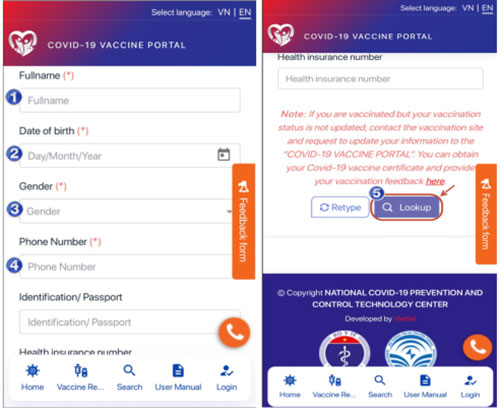
STEP 3:
Enter the OTP code received from the phone number provided in step 2 and click confirm to finish the operation.
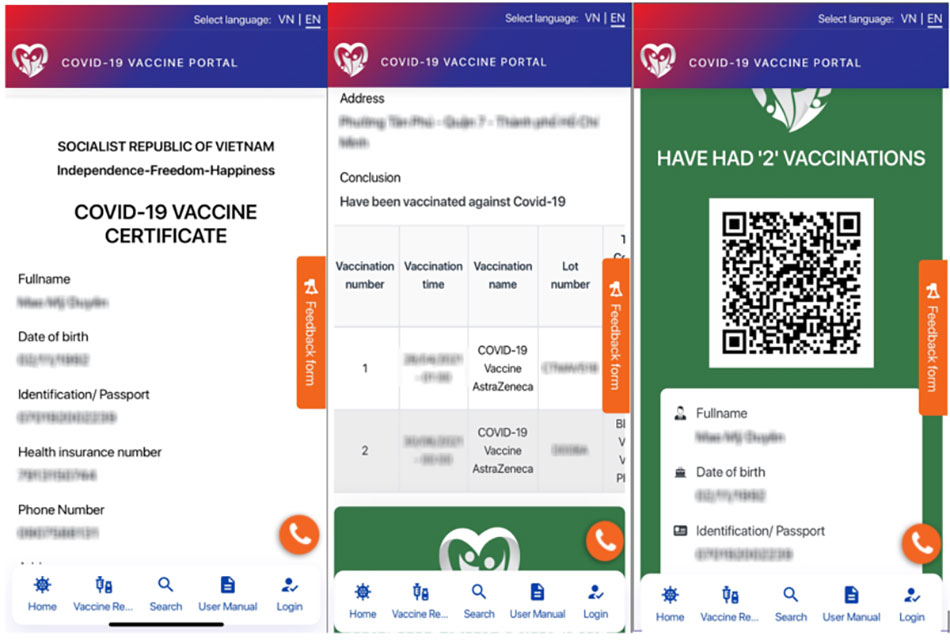
2. GREEN PASS FOR PEOPLE VACCINATED OUTSIDE VIETNAM
For those who have been fully vaccinated overseas, use the Feedback form function available on the online vaccination portal, accessible via https://tiemchungcovid19.gov.vn/portal/portal-report to request for your vaccination done overseas to be officially registered.
Upon clicking Feedback form button please input your full name, date of birth, gender, phone number, ID or Passport number, address, vaccination information and upload a photo of your Certificate of vaccination, then click Submit.
The request will then be sent to the online vaccination portal’s support personnel who would help register your vaccination done overseas on the portal.
Instructional video is available for your reference:
https://www.youtube.com/watch?v=N7ZXjs-qiHg
NOTE:
- This operation must be done for each vaccinated member of the family using their own mobile number and then the green pass mobile app is to be installed on their own phone to check their green pass later. Refer to section 3. DOWNLOAD & INSTALL PC-COVID APP to install this mobile app on your phone.
- It will take some time for the request to be fulfilled, perhaps some weeks, in the meantime, make sure to carry images of your overseas’ vaccination certificates with you.
3. DOWNLOAD & INSTALL PC-COVID APP
Search Google Play Store or Apple App store for “PC-Covid”. You can also scan below QR code to download:

Android Play Store

IOS App Store
Install the app on your phone that is associated with your own Vietnamese mobile number which was registered on the online vaccination portal.
Illustrations of how to install PC-Covid app on a mobile device:
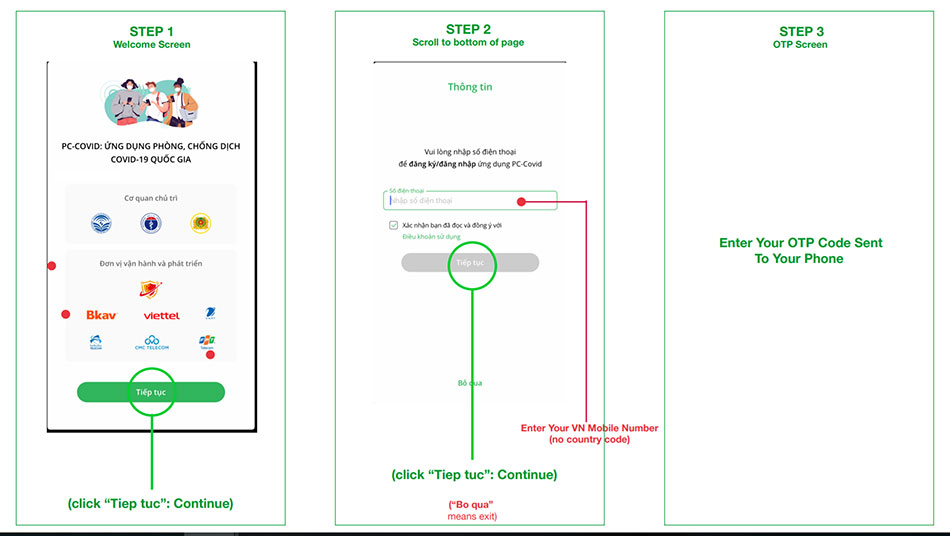
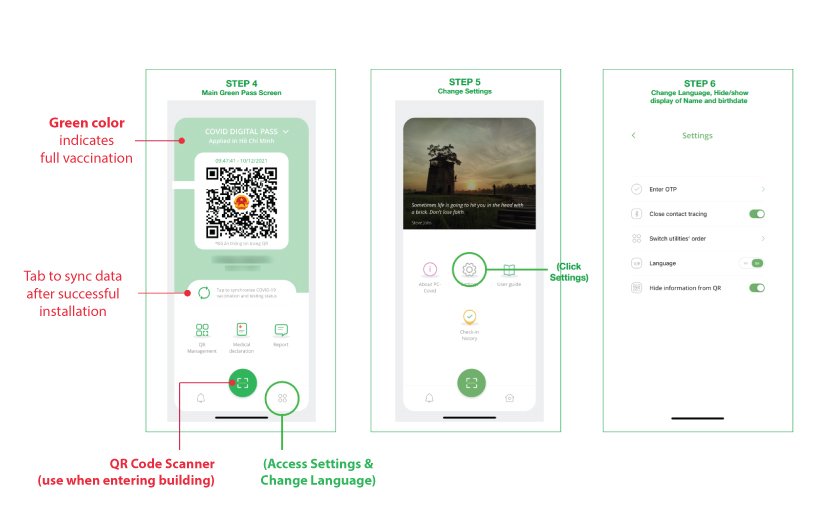

 Vi
Vi 












